Elevate Your Email Game with These Top 5 Email Signature Generators
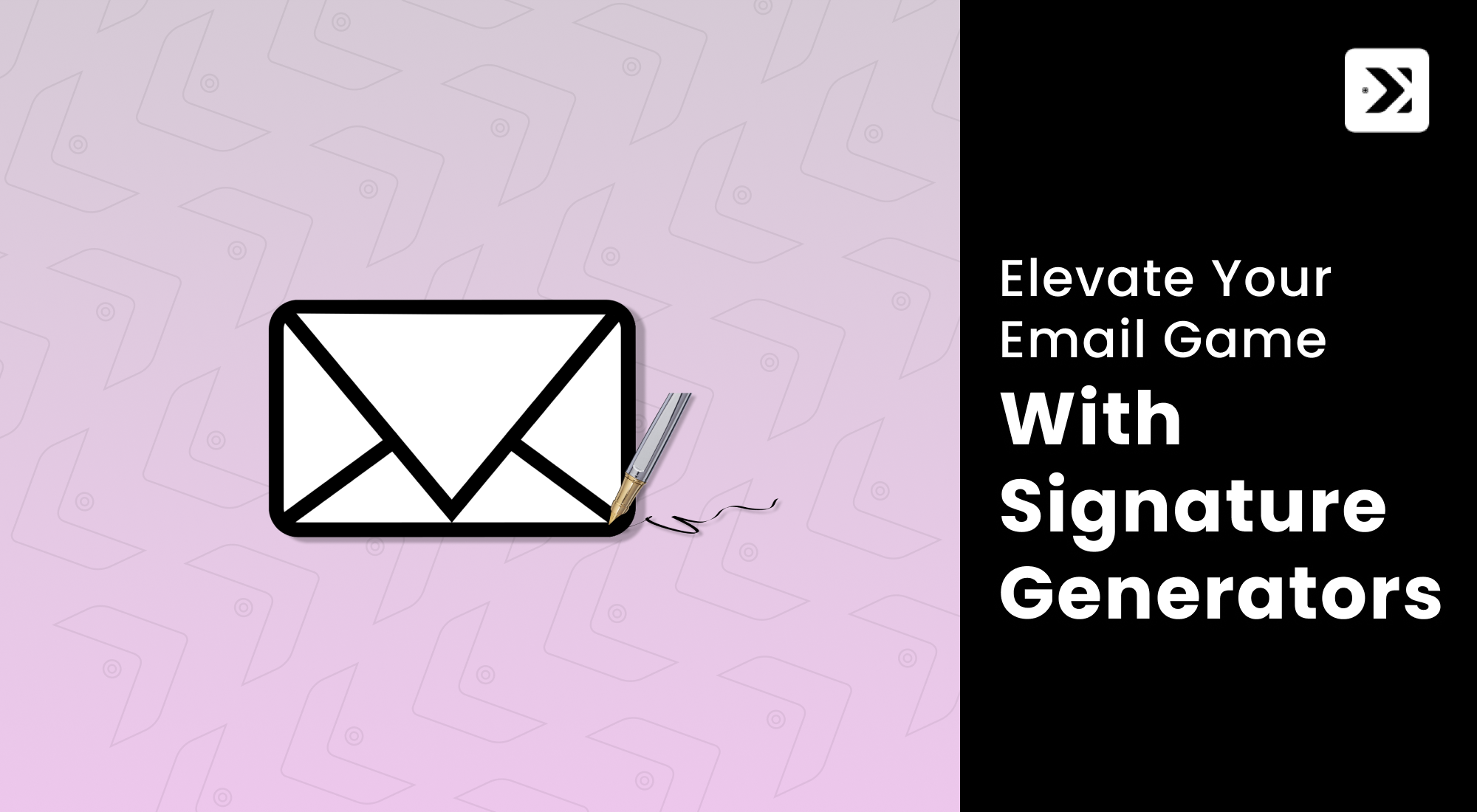
If you're sick of your dull email signature, then this is good news for you.
We've put together a list of the 10 best free email signature generators. With one of these, you can have a signature that's both stylish and professional.
Email signatures are an excellent way to endorse your brand or personal website. However, making a sign that looks professional can be challenging and time-consuming. Luckily, there are plenty of free email signature makers that can help you create a signature quickly.
Also, a great way to make your emails look more professional and to promote your personal or business brand.
But creating a professional-looking email signature can be a bit of a challenge, especially if you’re not a designer. That’s where these signature generators come in.
In this blog post, we’ll share with you the top 5 email signature generators. We’ll also give you tips on using a generator to create an effective signature for your business or personal brand.
What Are the Benefits of Using an Email Signature Generator?
Email signatures are an important part of email marketing, and they can have several benefits for your business. For example, using an email signature generator allows you to control the branding of your emails. This can help to distinguish your emails from others in your market, and it can also help to build trust with potential customers.
Additionally, this information can be used to improve the design and content of future emails, as well as to determine which messages are most effective in reaching certain target audiences.
Email signatures can also have several other benefits for your business. For example, it can help to distinguish your emails from others in your market, and it can also help to build trust with potential customers. Additionally, by changing your signature without having to re-create your entire email list, you can increase the deliverability rates for your messages.
Finally, email signatures provide a way for consumers to easily find and contact you about products or services that they may be interested in. By including a contact information field in your signature, you can ensure that potential customers can get in touch with you directly.
How To Choose the Best Email Signature Generator
Choosing the right signature generators is important for several reasons. Not only does it help to improve your branding, but it can also save you time and money.
To choose the best generator for you, consider your needs and budget.
Additionally, make sure to look for an email signature generator that meets your specific requirements. Here are some things to keep in mind:
- Email signatures should be simple and easy to understand.
- Email signatures should be designed to capture attention and draw people in.
- Email signatures should be designed in a way that is consistent with your brand image and marketing strategy.
Generally, two types of email signatures are popular: the biosignature and the contact signature.
A biosignature is simply a brief description of yourself or your company. For example, you might include information about your experience or expertise in your biosignature.
A contact signature is a longer endorsement that provides more detail about who you are and what you can do for someone. For example, you might include links to your website or social media pages in your contact signature.
There are several different email signature generators available on the market today. Some of these generators allow you to create both bio and contact signatures, while others only allow for one type of signature.
It's important to choose a tool that meets all of your specific requirements so that it looks and works perfectly with your brand image and marketing strategy. Here are some things to keep in mind when choosing an email signature generator:
- Make sure the generator allows for various customization options, including font size and coloration, header layout, and text alignment.
- Make sure the generator offers easy-to-use templates so that you can get started quickly without having to learn how to use programming code or design software.
- Consider whether the generator offers customer support if there are any problems with using it.
HubSpot's Email Signature Generator
It's essential to have an email signature that creates a great impression since we all send emails regularly. Although, it can be challenging to make a good email signature.
You can create a professional email signature in a matter of seconds using HubSpot's email signature generator.
All you have to do is enter your name, job title, company, and website URL into the generator and it will take care of the rest.
The best part is that HubSpot's email signature generator is free to use. So, if you want a fast and simple way to create a polished email signature, this is the tool for you.
WiseStamp
Wisestamp is a very popular email signature generator you can find online. It has different HTML templates for you to select from. If you want even more features, there is a paid version available. However, the free version should suffice for most users.
You can use WiseStamp by selecting a template, entering your information, and then downloading the HTML file or installing the WiseStamp plugin for your email client.
MySignature
MySignature is a free email signature generator that only takes a few clicks to create rich and professional signatures. With over 100 signature templates available, you're sure to find the perfect signature for personal or business use. You can also upload your images and logos to make a truly unique signature. MySignature has a user-friendly interface that makes creating signatures a breeze.
Newoldstamp
Newoldstamp is an email signature generator that is simple to use and works with many different email clients, such as Gmail, Outlook, Apple Mail, and more. With Newoldstamp, you can make custom signatures for each email account you have or make one signature that can be used for all your accounts.
Newoldstamp also has many pre-designed signatures that can be used as a foundation for your design, or you can build your signature from the ground up.
Newoldstamp not only permits you to add text and contact information to your signature, but also social media links, images, logos, and even custom HTML code.
You don't need to stress about manually updating your signature in each email client because signatures are updated automatically when you make changes. Additionally, you can create signatures for multiple people in your organization and share them with others via the team management feature.
SignMyEmail
If you want to create a professional email signature without spending a dime, SignMyEmail is an excellent option. The website provides a plethora of premade templates that can be customized to fit your brand. You can also upload your logo, create clickable social media icons, and even add a promotional banner to your signature.
How To Use an Email Signature Generator
Email signatures are a great way to add an extra layer of professionalism and credibility to your email marketing efforts. However, finding a reputable email signature generator can be difficult. Here are some tips on how to find the best one for you:
1. First, make sure that the email signature generator you choose has a strong track record. Make sure to research the company and its products before downloading or using its software.
2. Second, look for an email signature generator that is versatile and easy to use. Many good generators offer both free and premium versions with different features and capabilities. Be sure to download the free version first to test it out if you're unsure about whether or not it's right for you.
3. Finally, customize your email signature according to your unique brand and personality traits. This will help create a more powerful message that stands out from the competition.
If you're tired of sending out emails that look like they were thrown together in a hurry, it's time to upgrade your game with a snazzy email signature!
These top 5 email signature generators make it super easy to create a professional-looking signature that'll make you stand out in a crowded inbox.
Whether you want to keep things simple or go all out with custom branding, these tools have got you covered. So why wait? Start sprucing up your emails today and watch as your recipients do a double take (in a good way!) every time they see your name pop up in their inbox.
